Hello #snippers,
As part of the #snipverse upgrade and our ongoing efforts to enhance the security of our platform, we will be moving away from email and password authentication and using #proton WebAuth wallet as the primary means of user authentication. To facilitate this change, we require all users who haven't merged their wallet with their account to do so before March 23rd, 2023.
Merging your wallet with your account will enable you to access the new Snipverse.com platform, securely and seamlessly. It will also ensure that your personal information are well-protected from any unauthorized access.
Enabling two-factor authentication (2FA) for an extra layer of security is also recommended.
To merge your wallet with your account, please follow the steps below:
1. Log in to your account on Snipcoins.com
2. Click on the user menu in the top right corner if you are on desktop or bottom right corner if you are on mobile.
3. Click on General Settings.
4. Verify that your wallet is connected and change your snipcoins username to your proton webauth wallet name.
5. Click on "Update/Merge" button and that's it!
Please note that failure to merge your wallet with your account before the deadline may result in restricted access to your account.
If you like your current snipcoins username and would like to keep it, we recommend creating a proton wallet @name with the same snipcoins username and follow the instructions above to merge.
If you have any questions or concerns about the merging process, please contact Snipverse here or on telegram @ t.me/snipcoinsxpr, and we will be happy to assist you.
Thank you for your support.
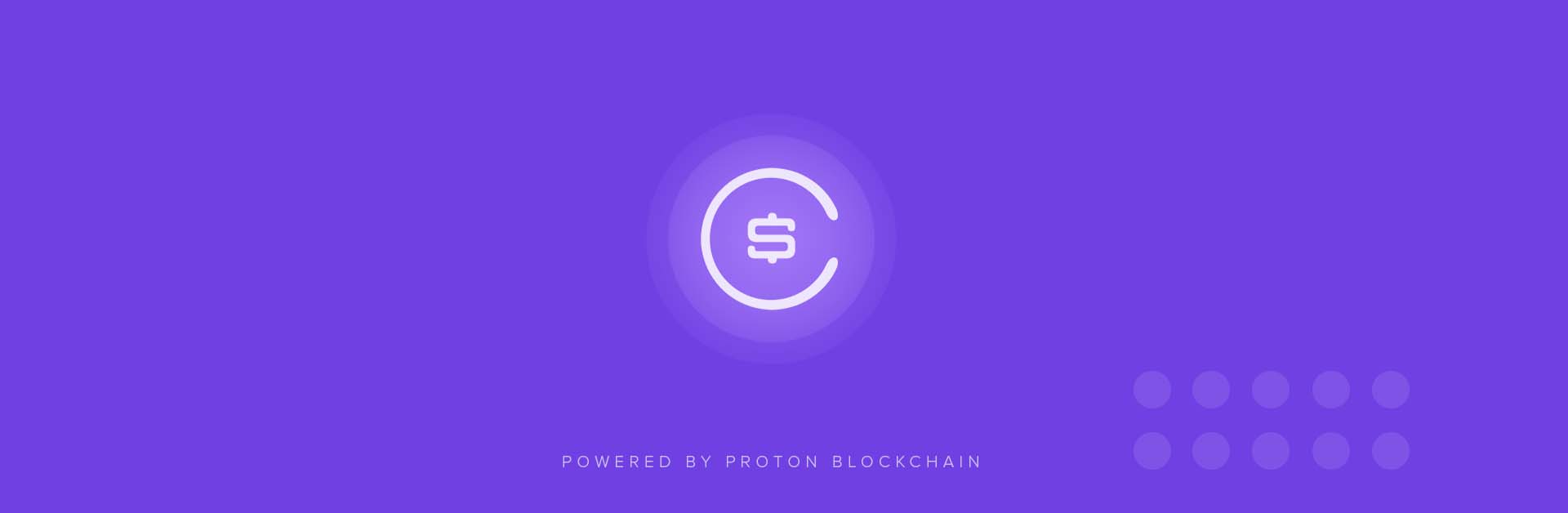
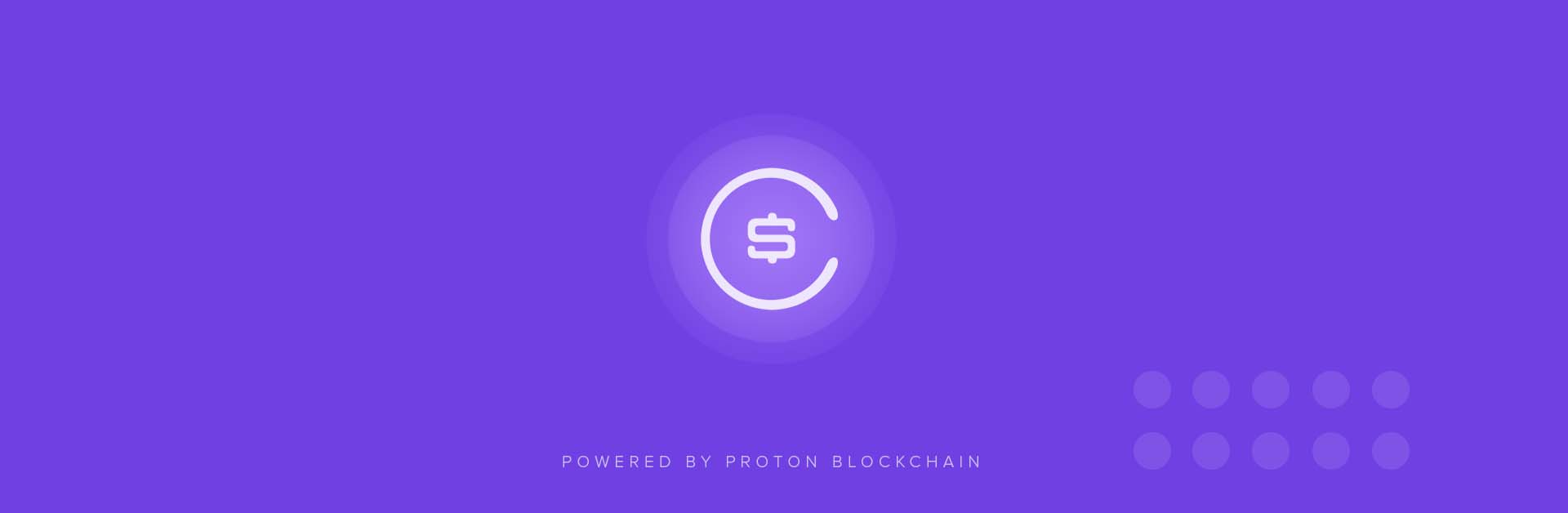

Kapağı yeniden konumlandırmak için sürükleyin
Samuel Ogbonnaya
@skaoheightz
Beğen
Yorum Yap
Daha fazla Mesajları yükle






Touha
Yorum Sil
Bu yorumu silmek istediğinizden emin misiniz?